eSIM
How Much Data Does Spotify and Apple Music Use?
Compare Spotify and Apple Music data usage across quality settings. Learn how much data streaming music uses per hour and how to reduce consumption while traveling with a Nomad eSIM.
TL;DR: Streaming music on Spotify and Apple Music consumes varying amounts of data depending on audio quality. Standard quality typically uses around 40-60 MB per hour, while lossless audio can consume several GBs per hour. To manage streaming music data usage, adjust quality settings, download music over Wi-Fi, and disable automatic downloads. Nomad eSIMs offer flexible data plans, ideal for travelers who want to enjoy their music without worrying about excessive data consumption.

Music streaming is one of the biggest contributors to mobile data use today. Whether you’re commuting, working out, or traveling, apps like Spotify and Apple Music can easily consume hundreds of megabytes per hour. This guide breaks down how much data streaming music uses, how quality settings affect consumption, and practical ways to reduce data usage—especially if you rely on a Nomad eSIM while traveling.
Spotify Data Usage: A Detailed Breakdown
Spotify offers several audio quality settings, each with a different impact on your data consumption. The higher the quality, the more data is used.
How Much Does Spotify Use Per Hour?
👉 Tip: Download songs on Wi-Fi before traveling to save data.
Apple Music Data Usage: Understanding Quality and Lossless Audio
Apple Music also provides various streaming quality levels, though the control over these settings might differ slightly from Spotify. A key feature for audiophiles is the option for lossless and Hi-Res Lossless audio, which, while offering superior sound, comes with a substantial data cost.
Factors That Affect Spotify and Apple Music Data Usage
- Audio Quality: Higher bitrates = higher data use.
- Offline Downloads: Streaming on Wi-Fi first prevents cellular data use.
- Automatic Downloads: Turn off recommendations or auto-sync features.
- Playback Duration: Continuous streaming racks up usage fast.
- Network Settings: Use lower quality for cellular, higher for Wi-Fi.
How to Reduce Data Usage on Music Streaming Apps
If you’re concerned about streaming music data usage, especially when traveling with a Nomad eSIM, here are practical ways to conserve your data:
1. Adjust Streaming Quality Settings
Lowering the audio quality is the most direct way to reduce data consumption.
- Spotify: Go to Settings > Audio Quality. Under Cellular Streaming, select Low or Normal.
- Apple Music: Go to Settings > Music > Cellular Streaming. Choose High Efficiency to save data.
For downloads, you can also select High Efficiency under Audio Quality.
2. Download Music for Offline Listening
Download your playlists, albums, or podcasts when connected to Wi-Fi.
- Spotify: Navigate to the playlist or album, and tap the Download toggle.
- Apple Music: Add music to your library, then tap the Download icon (cloud with a downward arrow) next to the song or album.
3. Disable Automatic Downloads and Background App Refresh
Prevent apps from consuming data in the background without your explicit action.
- Spotify: Go to Settings > Data Saver and ensure Download on Cellular is turned off.
- Apple Music: Go to Settings > Music and turn off Automatic Downloads. Also, check Settings > General > Background App Refresh and disable it for music apps if not needed.
4. Monitor Your Data Usage
Regularly checking your app-specific data usage can help you identify if your strategies are working and if any app is consuming more data than expected.
- iPhone: Go to Settings > Cellular and scroll down to see data usage per app.
- Android: Go to Settings > Network & internet > Data usage > App data usage and select your music app.
5. Utilize Wi-Fi Whenever Possible
Always prioritize streaming and downloading over Wi-Fi, especially for high-quality audio or large playlists. If using public Wi-Fi, remember to practice public Wi-Fi safety to protect your data.
Estimating Your Data Needs for Travel with Nomad eSIMs
When planning your travels, understanding your music streaming habits is key to choosing the right data plan. If you’re a heavy streamer, a larger data package might be necessary. Nomad eSIMs offer flexible and affordable data plans for over 200 destinations, allowing you to select a package that fits your needs without worrying about excessive costs.
To help you estimate, check your current data consumption for music apps in your phone settings. This will give you a baseline for how much data you need for your travels. You can also use Nomad’s data calculator to get personalized recommendations based on your destination, trip duration, and planned activities.
Highly rated 4.4/5.0 on Trustpilot
Save up to 50% on roaming
Fast and reliable network
Frequently Asked Questions (FAQs)
How much data does streaming music use?
The amount of data streaming music uses varies significantly based on the audio quality setting. For standard quality, you can expect to use around 40-60 MB per hour. Higher quality settings, especially lossless audio, can consume several gigabytes per hour.
Does streaming music use a lot of data?
Streaming music can use a significant amount of data, particularly if you stream at high or lossless quality settings. For example, streaming at Spotify's 'Very High' quality (320 kbps) uses about 144 MB per hour, while Apple Music's Hi-Res Lossless can use over 4 GB per hour.
How much data does Spotify use per hour?
Spotify’s data usage depends on your selected streaming quality:
- Low (24 kbps): ~10 MB/hour
- Normal (96 kbps): ~43 MB/hour
- High (160 kbps): ~72 MB/hour
- Very High (320 kbps): ~144 MB/hour
How much data does Apple Music use per hour?
Apple Music data usage varies by quality setting:
- High Efficiency (64 kbps): ~28 MB/hour
- High Quality (256 kbps): ~115 MB/hour
- Lossless (CD Quality, 1411 kbps): ~635 MB/hour
- Hi-Res Lossless (up to 9216 kbps): up to ~4 GB/hour
How much data does lossless audio use?
Lossless audio (CD-quality, 16-bit/44.1 kHz) uses roughly 600–650 MB per hour. Hi-Res Lossless (24-bit/192 kHz) can use up to 4 GB per hour. If you’re on a limited data plan, it’s best to download Hi-Res music over Wi-Fi before listening.
What is Apple Music kbps, and why does it matter?
“Kbps” (kilobits per second) measures audio bitrate, or how much data is transferred per second. Higher kbps = better sound, but also higher data usage. Apple Music streams at:
- 64 kbps (High Efficiency)
- 256 kbps (High Quality)
- 1411 kbps+ (Lossless / Hi-Res Lossless)
How can I check how much data Spotify or Apple Music is using?
- iPhone: Go to Settings → Cellular → Scroll down to see data per app.
- Android: Go to Settings → Network & Internet → Data Usage → App Data Usage.
You can reset statistics monthly to track usage more accurately.